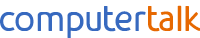As an advanced software solution, Impero Education Pro encompasses remote monitoring and whole school technology management. It successfully combines online safety, desktop, classroom management and powerful network features with three simple aims:
save time & money, increase productivity, and reduce risk.
Impero Education Pro was developed with child-safety expert bodies. The very ethos of Impero is to protect students and to help teachers in the quest to educate through the use of technology.
The six simple, but powerful areas of Impero Education Pro:
- Safeguarding Students
Keep students safe in the online environment. With key word detection, blocks, filters and monitoring, Impero Education Pro will reduce the risks associated with staying safe online. This is Ofsted compliant online safety designed to protect your students. - Focus Learning
Keep students on task by removing the distractions of online working. The control is with the teacher who can block websites, applications or devices for an individual, group, or a class. Give your students more time online with this quality control. - Save Time
Power up, log your students in and direct them to their tasks with one simple click. For your network managers and IT Technicians, Impero Education Pro can significantly reduce the maintenance time associated with a busy network. Responding remotely means valuable time isn’t spent walking between classrooms in order to fix issues. Both technical staff and your students can save valuable hours each week with these tools. - Save Money
Impero Education Po classroom management software starts saving you money immediately. By controlling print and managing power, the cost of running a busy network can be dramatically reduced. Within 6-8 months you can save your outlay cost, making it a great return on your investment. - Reduce Carbon
The first step is providing an accurate assessment of the power usage throughout schools. Step two involves using this data to issue schedule start ups and power downs (reducing your power wastage between lessons). Further to these steps, it is possible to enforce power usage policies to remind users that the computer is scheduled to turn off. Step on the greener path towards a greener future, and save money as you do it. - Device Compatibility
Impero Educatiopn Pro is the only monitoring and management software to be fully compatible with most mobile devices, including iPads and Chromebooks. This gives you the peace of mind that your students are safe across all devices.