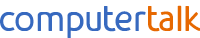For the first time, Ofsted refer to online safety in significant areas of the new inspection framework. Safeguarding online is not just about protecting students, instead being a much bigger area of education and the curriculum. Educating your students on best online practice, successful monitoring of their technology habits, and effective strategies for concerns to be escalated and dealt with are all required to call a school effective in safeguarding.
By developing Acceptable Usage Police in class with your students, you can create user boundaries that reflect Moral British Values. Alongside key word detection, filtering libraries and anonymous reporting tools, your school can implement fundamental strategies that protect your students from the risks online.
| Safeguard Students with Visitor Management ⇒ | Computer Safeguarding Software ⇒ |
Some children may slip under the radar, or be very guarded when it comes to disclosing their concerns, especially when they believe that these concerns may get them in trouble. In light of these factors, and the changes to the Ofsted inspection framework, it is ever more important that your school can monitor and respond to radicalisation online – a platform that has the potential to be tricky to manage without a comprehensive, user-friendly solution.
Because blocking isn’t the answer, and evidence can be key to unlocking the trust for a disclosure leading to protecting children, Impero have invested significantly in creating web filtering and computer monitoring solutions that can help educate both staff and students.
Call 020 8595 7744 to discuss how key word filtering can help with your Prevent Duty.
Download the government Prevent Duty departmental advice for schools and childcare providers or visit the Government Website.