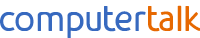|
Having a complete IT solution isn’t just about creating your package and forgetting about it. It’s about a portal that continually supports you by reminding you of your package, or providing a wealth of free resources to use at your leisure. That’s why we’re pleased to provide a variety of resources in order to accelerate your creative flow, or in some cases, remind you of your existing Computer Talk packages.
Online Safety
|
 KS1 Online Safety Poster |
 KS2 Online Safety Poster |
 KS3 Online Safety Poster |
Clevertouch – Click here for video tutorials on using your Clevertouch Interactive Boards
|
 How to use MultiTeach |
MultiTeach Lessons Community Tutorials at nuiteq.com |
 Using Clevertouch in the Classroom |
|
We also release helpful tips, lesson tricks and useful information on Twitter.
|