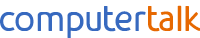|
 |
|
A leading edge solution for a leading edge school…Mayfield School deploys new technologies to provide ground breaking accessibility for Students and Teachers |
||
School Profile…Mayfield is a secondary school in the London Borough of Redbridge with around 1500 students years 7 to 11, plus 6th Form Project Goals…Review of the entire ICT system to incorporate new technologies to improve delivery, management and resilience. Reduce cyclical hardware spend. The Solution…Mixed Microsoft and Third Party technologies to improve application access from inside and outside the school, renewed backup and disaster recovery plan plus Managed wireless networking. The Benefits…
|
Review and Vision…Over many years, as is the case in many schools, the ICT system at Mayfield school has developed in response to the needs of various departments. The system comprised of 15 Servers and around 400 PCs plus 100 laptops, and whilst forward planning had always been built into the overall strategy, you can never be sure of what is around the corner. At the beginning of 2009, Head Teacher Andy Rehling decided to step back and review the entire school system, take a look at emerging technologies and re-evaluate the direction of ICT within the school. Andy could see that there was a buzz around Virtualisation Technologies and the enhancement of Terminal Services. This technology was not only ready, but was financially accessible to schools under the Microsoft Schools Agreement licensing plan. It was also clear that this would be the direction for ICT in the future and that eventually most systems would be using these technologies. Even so, it would still require some determination to get everyone on board to pursue what was still relatively new ground in schools. With the help and guidance of Computer Talk Ltd (Microsoft Partners), who had been working with Mayfield school for over 15 years, Andy laid down his vision of how he wanted ICT in his school to develop. This vision included a number of important key aspects which had to be delivered:
All of the above seems ideal for any school, but the solution has to make good financial sense as well as providing outstanding ICT delivery. Working together, Mayfield School and Computer Talk came to a solution which addressed all of the points above. Over a three year period this would save the school very significant sums of money, which under normal circumstances would have been spent on hardware renewal. Following discussions with Senior Staff, the ICT support team and Governors, a final solution was proposed and after due process passed for action in the summer break with the full backing of everyone involved. The Solution…The primary technologies required to deliver this were Microsoft Server 2008, Hyper-V, App-V, Server 2008 Terminal Services and Microsoft Data Protection Manager. There would also be an upgrade from Microsoft Exchange 2003 to Microsoft Exchange 2007 and the applications actually installed. Applications would be delivered from a mixture of Terminal Services, App-V and some locally installed deployment if necessary. Backups would be more frequent regardless of system use and a plan for disaster recovery would be in place. Servers, Backup and Disaster RecoveryAll of the Mayfield Servers were rebuilt in a virtualised environment. This allowed for a far greater number of servers with each having specific dedicated roles, Virtualisation also meant that investment in new server hardware would be maximised ensuring that no hardware would be sitting idle for a larger percentage of its life. This virtualised environment also enabled backups, being performed by Microsoft Data Protection Manager, to not only include User, Exchange, SharePoint and SQL data as you would expect, but to include complete Virtual Server backups providing the disaster recovery options the school were looking for. Secondary backup secured this still further. ApplicationsIt becomes clear in a school environment that no one technology will solve all problems when it comes to delivery applications. So we looked at a combination of technologies to provide appropriate delivery for the type of application with the aim of minimizing the number of actual applications installed on devices. Using Terminal server technologies also meant that whichever applications were available in this way would also be available externally and form student owned devices by providing internet access on-site. Managed WirelessA fully managed HP Wireless system was installed providing “802.11a/b/g” and the latest “n” standard in order to protect Mayfield’s investment for the long term. Coverage across the whole school means that students can use school laptops and personal devices to gain access to both the School’s SharePoint MLE (Scholaris) and the remote applicationsl The Outcome…Mayfield now has a system which has answered all of the key points required by the school. It goes beyond what a vast majority of schools in the UK have in that access to the system has been expanded to include applications rather than just files. With an in-house SharePoint based MLE and remote applications all users can access resources on the system easily and securely from one logon whether at school or at home. A move towards Server computing means that Mayfield are no only looking at replacement of PCs on the basis of failure or special requirements, rather than the need to for power to deal with new software versions. Next in line for the future will be Windows 7, Office 2010, and the introduction of Virtual Desktop Computing. |
|