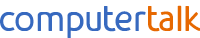ICT infrastructure and provisioning plays a huge part in the day-to-day running of your school, not to mention an integral part of engaging staff and students alike. So if your ICT school uniform is currently looking a bit tired, stained, or shabby, it’s not too late to make sure it comes back to school washed, pressed or possibly even new.
 Update your software
Update your software
(shine those shoes)
The end of the summer holiday (or indeed any holiday) is a great time to make sure all of your devices are up-to-date with the latest software releases. These updates are essential to addressing any known bugs or security vulnerabilities.
Software updates are the difference between tying your laces in a double knot, or leaving the untied, ready to trip you up. They keep your systems protected and running smoothly. Often, it can be difficult to make sure all of your machines are up-to-date as they are constantly in use.
Updating software in the holiday makes for good time as there’s no closing down an ICT suits, or trying to collect in devices. When everyone returns to school, your technician will be content in the knowledge that everything is safe, secure and ready to go. It’s the chance to make those shoes really shine!
Plan your pep talk
(pack your school bag)
 This step is particularly important for your parents and students, as everyone has their own ideas of what is the right way to use technology. During the holiday, it is highly possible that technology/devices have been used solely for entertainment that hasn’t been monitored 100%, which means that good practises may have slipped.
This step is particularly important for your parents and students, as everyone has their own ideas of what is the right way to use technology. During the holiday, it is highly possible that technology/devices have been used solely for entertainment that hasn’t been monitored 100%, which means that good practises may have slipped.
The goal with this talk is to set the rules again; remind your students of the acceptable usage policy (perhaps they sign it again) set out in your safeguarding plan. It’s your way to make sure the technology bag is filled with the tools your students may need to safely and responsibly use devices at school.
 Prepare the passwords
Prepare the passwords
(check your belt still fits)
Do you know how many of your students may have shared their passwords with friends during the last academic year? Do you know how many passwords have been forgotten over the long break? Chances are, the answers are no, because how can you possibly have any way to find out?
We all know that passwords act as the belt for your slightly too big trousers; they keep all your data secure. That means it’s probably quite a sensible (and time efficient) thing to do to check it still fits. Resetting passwords helps to protect your system, and address any security concerns created from sharing passwords.
Remember, try to stick to 8+ characters of different combinations.
Think ahead
(have you got your winter coat?)
 Your school-improvement plan is in place to give your students the best possible start in life. The future of ICT in schools should be developed in order to support that plan. Now is a great time to re-enthuse your IT team with your vision, in order to ensure devices and software support the school’s goals.
Your school-improvement plan is in place to give your students the best possible start in life. The future of ICT in schools should be developed in order to support that plan. Now is a great time to re-enthuse your IT team with your vision, in order to ensure devices and software support the school’s goals.
Don’t be afraid to really look for the justification in deploying a whole new set of iPads – if they’re going to support your plan for 1:1 student/device ration, then great. This is a plan that will help your students get better access to technology, and support their future.
Plan your purchases to be within budget, and useful for the future, after all there’s no point buying a thin anorak for winter if it will be a cold snowy season!
If you need any help or assistance with your back-to-school IT provision, talk to our team today. Call 020 8595 7744 or email sales@computertalk.co.uk.