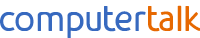By law, all schools in England and Wales are required “to ensure children are safe from terrorist and extremist material when accessing the internet in school, including by establishing appropriate levels of filtering” (Revised Prevent Duty Guidance: for England and Wales, 2015), statutory guidance that by now we are all quite familiar with.
By law, all schools in England and Wales are required “to ensure children are safe from terrorist and extremist material when accessing the internet in school, including by establishing appropriate levels of filtering” (Revised Prevent Duty Guidance: for England and Wales, 2015), statutory guidance that by now we are all quite familiar with.
But, did you know, further to that guidance, the Department for Education have also revised the statutory guidance ‘Keeping Children Safe in Education‘ which is active from 5th September 2016. New measures are to be put in place to “ensure appropriate filters and monitoring systems” are included in your safeguarding planning and solutions. The significant change here is the mention of “appropriate monitoring” which is specified in order to help schools to make any access restrictions reasonable.
So, what is Appropriate Monitoring for a school?
UK Safer Internet Centre (www.saferinternet.org.uk) have released a handy guide for what constitutes as appropriate monitoring. We’ve chosen a few notes from the monitoring strategy/system features section to highlight a few areas to think about (the full guide can be found here). It is absolutely essential to bear in mind that although helpful, our selection is not exhaustive and should only be used in conjunction with your risk assessment and circumstances.
Key areas for Monitoring software:
- Age appropriateness: can you vary the type of monitoring to suit different age groups? Can this change how alerts are prioritised?
- BYOD (Bring Your Own Device): how do you actively monitor personal devices in line with your policy?
- Retaining data: your data retention should state what data is stored, and for how long it is kept.
- Keyword changes: how easy is it to add and remove keywords to reflect changes in fashions, trends and internet searches?
- Awareness: what system is in place to ensure that users know what is expected of them, and that they are being monitored?
- Staff alerts: in what way are alerts prioritised in order to make rapid responses, or continued monitoring happen?
- Reporting: can you record alerts and breaches? If so, where and how are they securely stored?
There’s not long now until these changes to the policy have to come into effect. Make sure your school is prepared and ready to safeguard your students in line with these changes.
To discuss your monitoring, filtering or safeguarding software, call 020 8595 7744 to speak to a member of our team. Alternatively, click here to find out more information on our preferred Ofsted compliant safeguarding software.
For more information on ‘Apropriate Filtering and Monitoring’ visit the UK Safer Internet Website. To read the full monitoring guidance notes, click here.