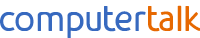With returning back to school a time for improvements and reflection on the previous year, Microsoft have made a few helpful changes to the Class Notebook App.
First thing’s first, what is OneNote Class Notebook?
 If you haven’t heard of it before, you might not be aware of the wealth of benefits that OneNote Class Notebook brings the classroom and education. Class Notebook gives all of your students their own electronic work space, a content library with a wealth of teacher-created resources, and a huge space for them to work together academically and collaborate creatively. It’s a space for teachers to give feedback and support students immediately, directly into a student workbook. OneNote is a truly creative platform allowing your students to type, handwrite, draw or capture from the web – all on one device. This functionality means that OneNote Class Notebook bridges the gap between a traditional pen & paper teaching method and interactive technology learning.
If you haven’t heard of it before, you might not be aware of the wealth of benefits that OneNote Class Notebook brings the classroom and education. Class Notebook gives all of your students their own electronic work space, a content library with a wealth of teacher-created resources, and a huge space for them to work together academically and collaborate creatively. It’s a space for teachers to give feedback and support students immediately, directly into a student workbook. OneNote is a truly creative platform allowing your students to type, handwrite, draw or capture from the web – all on one device. This functionality means that OneNote Class Notebook bridges the gap between a traditional pen & paper teaching method and interactive technology learning.
Why use OneNote Class Notebook?
Part of the reason that OneNote class Notebook is so successful in education is that is has been developed for education in order to improve learning by engaging more students. This engagement is achieved by improving feedback and handout efficiency and overall increased student participation. A true benefit of using OneNote Class Notebook is that your resources can be rich with audio and video embedded content. French homework, for example, can have audio samples from teachers, and practise pronunciation recorded by students!
The improvements to OneNote Class Notebook…
Base entirely on suggestions made by teaching staff from around the world, Microsoft have made some significant changes to the Class Notebook. These improvements are designed to make One Note Class Notebook easier and better to use – the new ‘Manage Notebooks’ button, as an example, allows a teacher to see all Class Notebooks on one page making it simpler to perform general admin tasks. This, in turn, improves time management, freeing up valuable time for working with students and creating resources.
To get 2016 Back-to-School Improvements, press ‘Update’!
Time to talk about Microsoft Classroom
Do you want OneNote Class Notebook built into every class? Would you like to sync events, assignment deadlines and reminders with your Outlook Calendar? With Microsoft Classroom, this is all possible. The added benefit of School Data Sync, Microsoft Classroom automatically creates groups to save teachers time. Microsoft Classroom is your singled homepage to organise classes, create and grade assignments, give students feedback and work with other teachers.
Reap the benefits of Office 365 for Education.
For more information, click the following links:
As a Microsoft Education Partner, Computer Talk align with the core competencies that Microsoft use. This also demonstrates our technical ability with Microsoft services. If you require further assistance with Office 365, Servers, or your Exchange, please don’t hesitate to contact us on 020 8595 7744.